All About FoCal
When you half-press the shutter button on your DSLR or mirrorless camera and you get that little focus beep, things might not be quite as perfect as you think.
This video gives a 2 minute overview of FoCal - how to set up, check and calibrate and a brief look at other features:
Learn why you NEED to calibrate!
More than 70% of DSLR lenses will shoot significantly sharper after calibration with FoCal!
We wrote a couple of detailed articles on why you need to calibrate both DSLR and Mirrorless cameras - there's a deep dive into how things are supposed to work, why they may not always work quite as well as they should, and some evidence to show the improvements you'll get.
You NEED to tune our DSLR autofocus!
You really SHOULD calibrate your mirrorless autofocus!
Did you know you can adjust the autofocus on your camera?
A lot of mid- and high-end DSLRs and mirrorless cameras have a setting called AF Microadjustment or AF Fine Tune which allows you to slightly adjust the focus position that the camera determines. The camera manufacturers give you this setting in an admission that production tolerances and day-to-day usage of a camera can affect the performance of the autofocus.
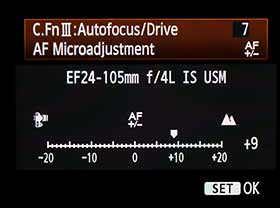
Canon AF Microadjustment

Nikon AF Fine Tune
The setting is just a number… but how do you pick it? There are many different interacting components of the AF system, and you can’t reliably pick the correct value without checking and rechecking your settings.
And here’s where FoCal comes into the picture – it takes all the guesswork out of the calibration. It shoots, validates, analyses, checks, adjusts… all this complexity is hidden away (unless you choose to see it), so it’s just a simple operation to get the best from your camera and lenses.
If you want to dig a little deeper, check out this simple description of how autofocus systems work and why they need adjusting.
So what exactly is FoCal?
FoCal is computer software you install on a PC or Mac, and a special target you attach to a wall. You connect your camera to the PC with the standard USB cable and start the software.
FoCal guides you through the correct positioning of the camera and target, then you can run any of the tools at the touch of a button:
- Check your autofocus calibration - even on cameras that don't support adjustment!
- Calibrate your autofocus automatically
- Measure Everything with MultiTest - focus, aperture, focus shift, colour and more
- Check your camera/lens Stabilisation system performance
- Analyse the dust on your sensor
- Find your sharpest aperture
- Check your autofocus consistency
You can also:
- Compare your results with 1000's of other FoCal users to see how your gear really performs.
- Save detailed reports of your tests
- Control from an iPad or equivalent remotely from your computer!
FoCal works with Canon and Nikon DSLR and mirrorless cameras that support AF Microadjustment/Fine Tune – see the Supported Cameras page for more details.