
About Snapshots
Settings in a Snap: Your Camera, Your Way
A Snapshot is a capture of the settings on your camera - from the autofocus and exposure settings, through custom white balance tuning, bracketing, Live View setup all the way to copyright information. On some cameras, this amounts to over 250 different settings across photo and movie modes.
With FoCal Pro or the dedicated Snapshots app, you can capture, edit, annotate and share or import Snapshots to and from your camera.
(* Available for selected Nikon cameras - see camera information for more)
Using Snapshots
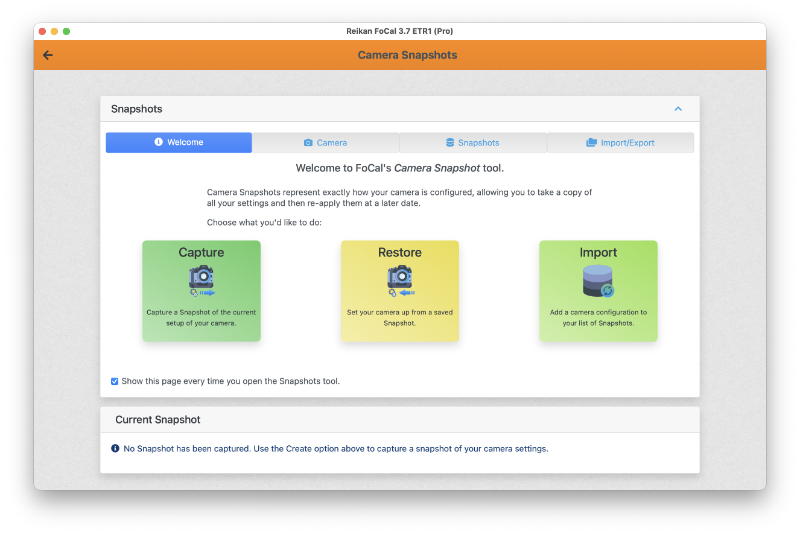
The Snapshots Tool
The Snapshots tool is available in FoCal Pro and as a Snapshots app.
With your camera connected over USB, you can choose to Capture your settings, Restore a different configuration to your camera, or Import settings Snapshots from other sources.
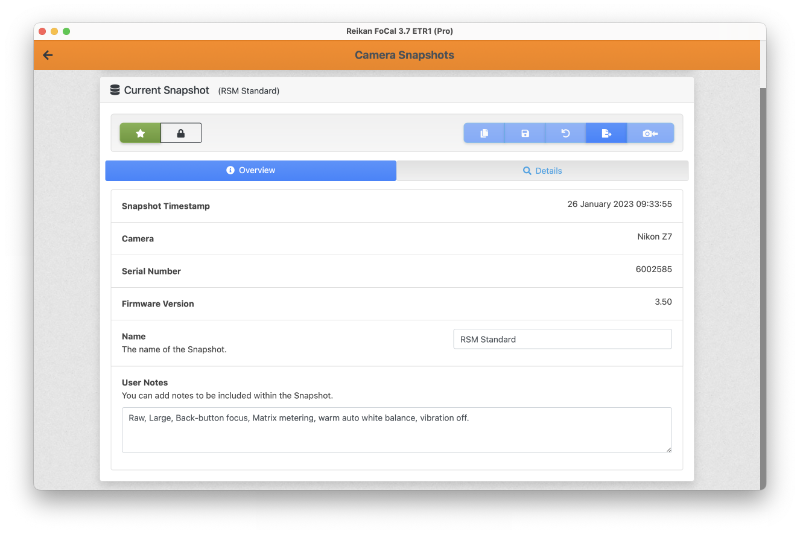
Annotate & Organise
Give your Snapshots a name, and add notes so you can see details of why you would use this configuration, and which settings are changed.
The Snapshots Database lets you organise and filter your Snapshots for easy access to the configurations you use the most.
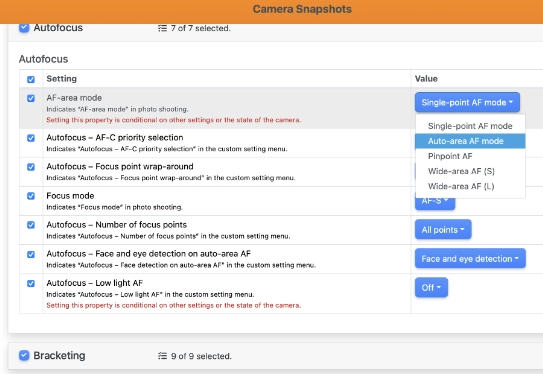
Edit
Easily inspect, change and save your camera settings
Snapshots shows you all the captured settings, allowing you to easily edit from lists, enter text for settings such as copyright and artist information, and use interactive tools to adjust white balance settings.
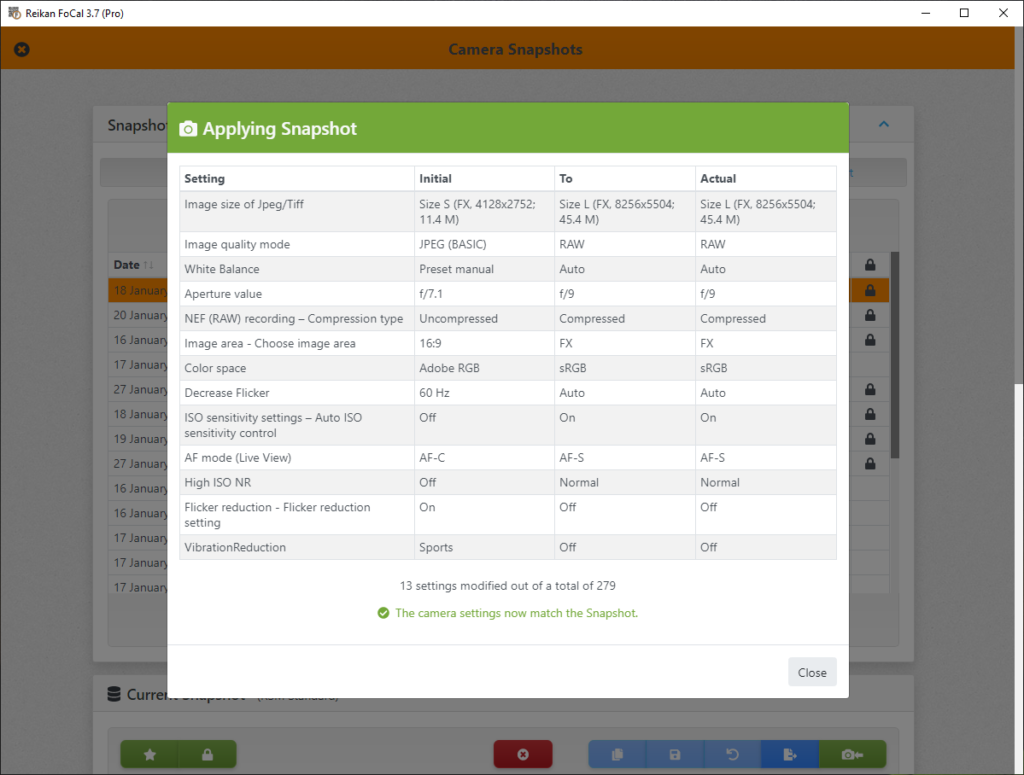
Apply your Settings
Set up your camera in seconds
When you're ready, hit the Apply button and hundreds of settings will be sent to your camera. In a few seconds, it'll be configured just how you want, ready for that next shoot.

Snapshots in your pocket
The Snapshots tool is available as a standalone app.
All the functionality of Snapshots is available as an app for Apple and Android devices. Capture, edit, organise and configure your camera in seconds from the palm of your hand.
FoCal Products
Find out more about our suite of camera & lens tools


