
Connect. Configure. Shoot.
Take control of your camera settings… in a Snap!
- Connect your camera and Snapshots takes control
- Backup and restore camera settings
- Edit and share settings easily
- Export complete settings summary as PDF
- Intelligent settings conversion for different cameras
- Premium features free with FoCal Pro (Desktop)*
* Snapshots Premium is available free with a FoCal Pro (Desktop) license within support or as an In-App Purchase once the app is installed. Please see the appropriate mobile store for current pricing information.
Connect. Capture. Configure. Shoot!
Take control of your camera settings… in a Snap!
Tethered
FoCal Snapshots connects to your camera via USB and captures your camera setup in seconds.
(Supported Cameras)
Get FoCal Snapshots now


FoCal Snapshots Features
All features available free with FoCal Pro (Desktop)*.

Tethered Camera Control
Snapshots Takes Control
Connect your phone or tablet to your camera using a USB cable. Snapshots takes control, all you need to do is tap!
* Lightning-connector devices (e.g. iPhone) require an Apple USB-3 Camera Connection adapter. USB-C devices (e.g. Android phones, iPad) can connect directly. Micro-USB devices require a generic USB-OTG adapter.

Capture your Settings
Settings in a Snap
One tap is all it takes. Hundreds of camera settings automatically captured or restored in a few seconds.
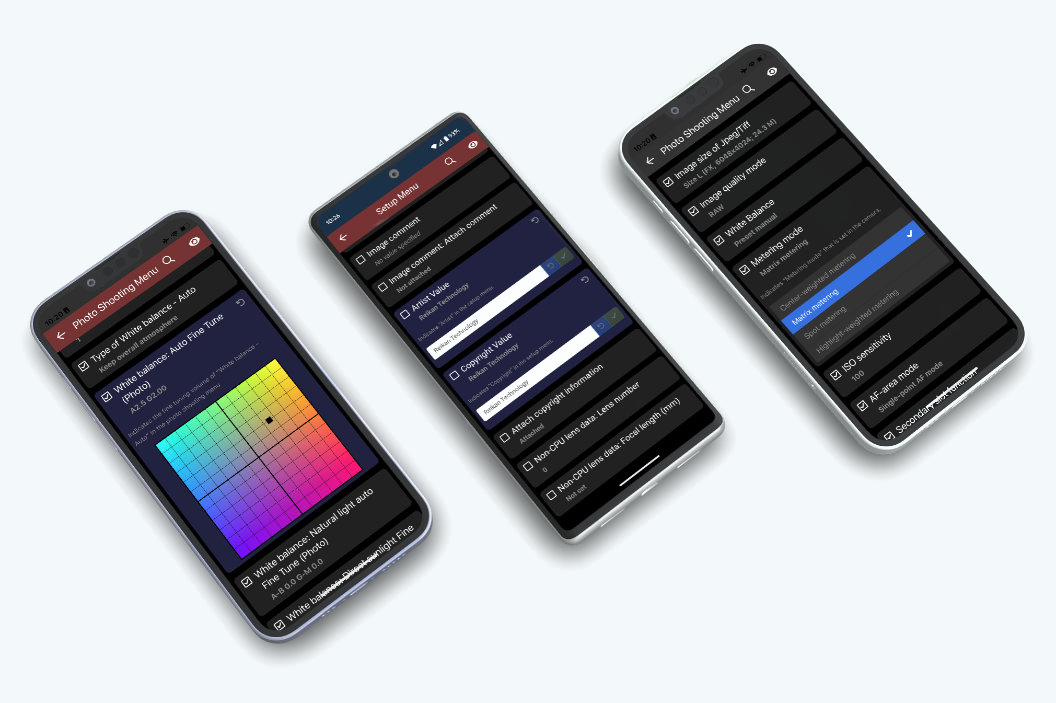
Edit & Organise
Intuitive Setting Editing
Head into the details to edit individual settings. Edit text fields, selection options and white balance easily.
Changes are automatically synchronised with the camera in real-time, so you can see the effects immediately.
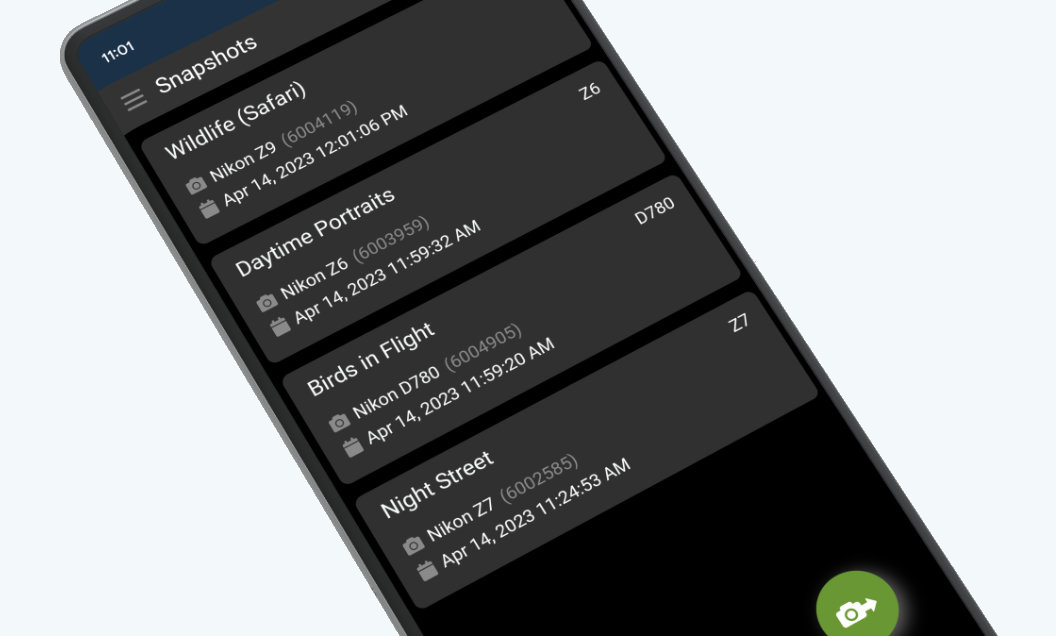
Configure your Camera
Your Camera. Your Way.
What are you shooting today… Birds in flight? A wedding? Night portraits?
Choose your Snapshot and configure your camera in seconds.
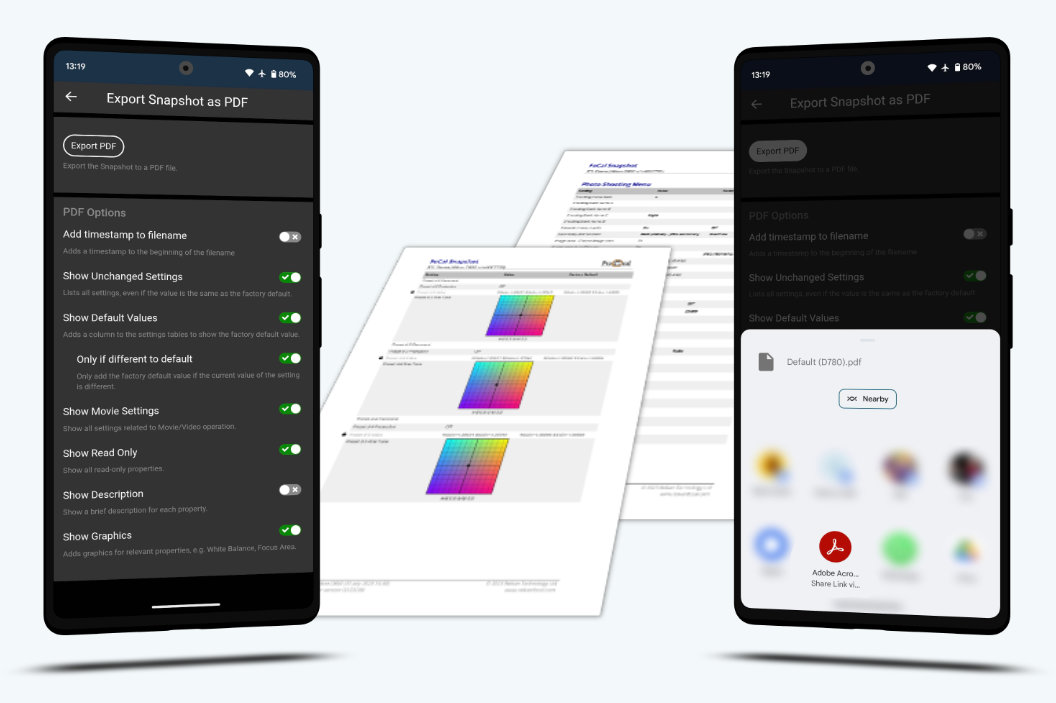
PDF Reports
Keep a copy of your camera settings
Export all the details of your Snapshots as a comprehensive PDF report, containing all the settings, default values, descriptions and more. Includes graphical white balance configuration.
Customise the report so you've got as much or as little detail as you want.
Take a look at an example report to see what's available.
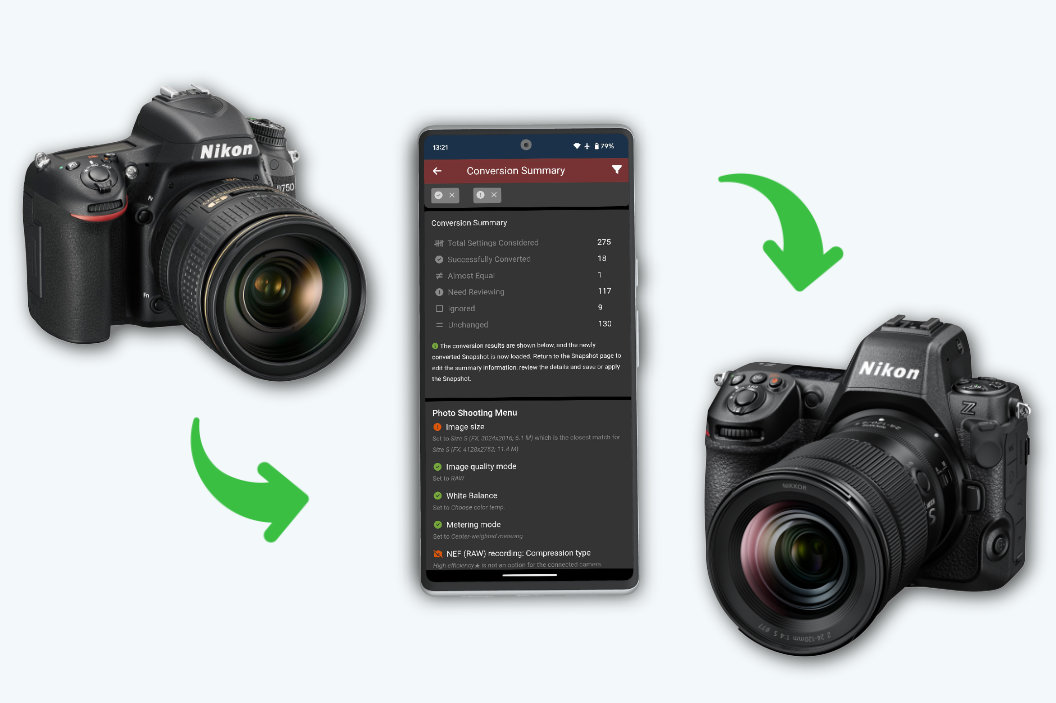
Convert between Cameras
Portable Snapshots!
Convert between cameras, with FoCal Snapshots intelligently adjusting settings to keep the intention the same where possible.
No need to start from scratch with your new camera - just capture a Snapshot of your old one, convert and apply to your new one!

Share & Import
Share your Snapshots
Figured out the very best camera setup for running events, wildlife or aircraft? Export Snapshot files and share with other users.
Easily import Snapshots to explore other ways of configuring your camera.
Get FoCal Snapshots
Head to the store for your mobile device to get FoCal Snapshots.
* FoCal Snapshots Premium features are available free to FoCal Pro (Desktop) license holders within their update period.
Alternatively, you can use In-App Purchasing to enable the Premium features, please see the appropriate mobile store for current pricing information.
See the required technical specifications for running FoCal Snapshots.
Snapshots is compatible with the following Nikon cameras:
Mirrorless
Z30, Z50, Zfc, Zf, Z5, Z6, Z6ii, Z6iii Z7, Z7ii, Z8, Z9
DSLR
D4s, D5, D6
D500, D600, D610, D750, D780, D810, D810A, D850
D7100, D7200, D7500
