Target Placement – Target Setup Utility
The Target Placement Check ensures that the camera is aiming at the target appropriately.
You will be warned if the camera if:
- aimed off to one side of the target
- aimed too far above or below the target
- rotated significantly with respect to the target
- not positioned square in front of the target
Note that the tolerances for this test ensure accurate analysis results. The camera does not have to be aimed exactly in centre of the target, so don’t be surprised if this check passes OK even if your setup is a little off from the centre.
Adjusting the Target Position
If the target is not in the correct position, you will see a red warning indication on the Target Placement panel. Click the “+” icon to open the panel and see further information as shown below:
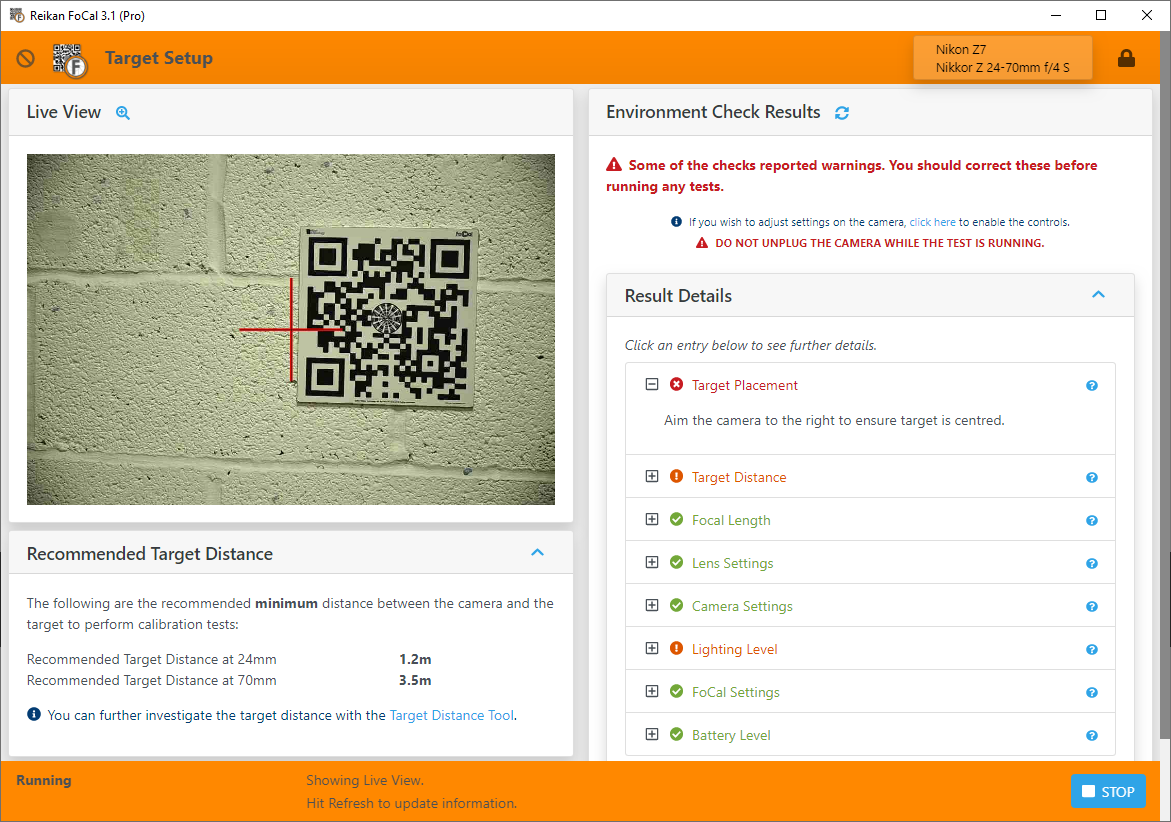
While the test is running, you can adjust the target position by moving the camera on the tripod.
You will see real-time feedback in the Live View panel – adjust the camera until the red cross is approximately over the centre of the target. You do not have to be too precise, anywhere around the centre will be acceptable.
Once adjusted, hit the refresh button (the blue icon to the right of the Environment Check Results panel title) and a shot will be taken and all the information updated.
