Camera Settings – Target Setup Utility
The camera settings check will check the drive mode, focus modes, focus point selection, auto exposure mode, Anti Flicker shooting state and various other settings related to the camera itself.
Making Changes
When a test is running in FoCal, the camera will be locked (as indicated by the padlock icon on the top right of the application). This means you will not be able to interact with the camera to make any changes.
If a warning is shown in the Camera Settings panel, click the “+” icon to expand and review the information:
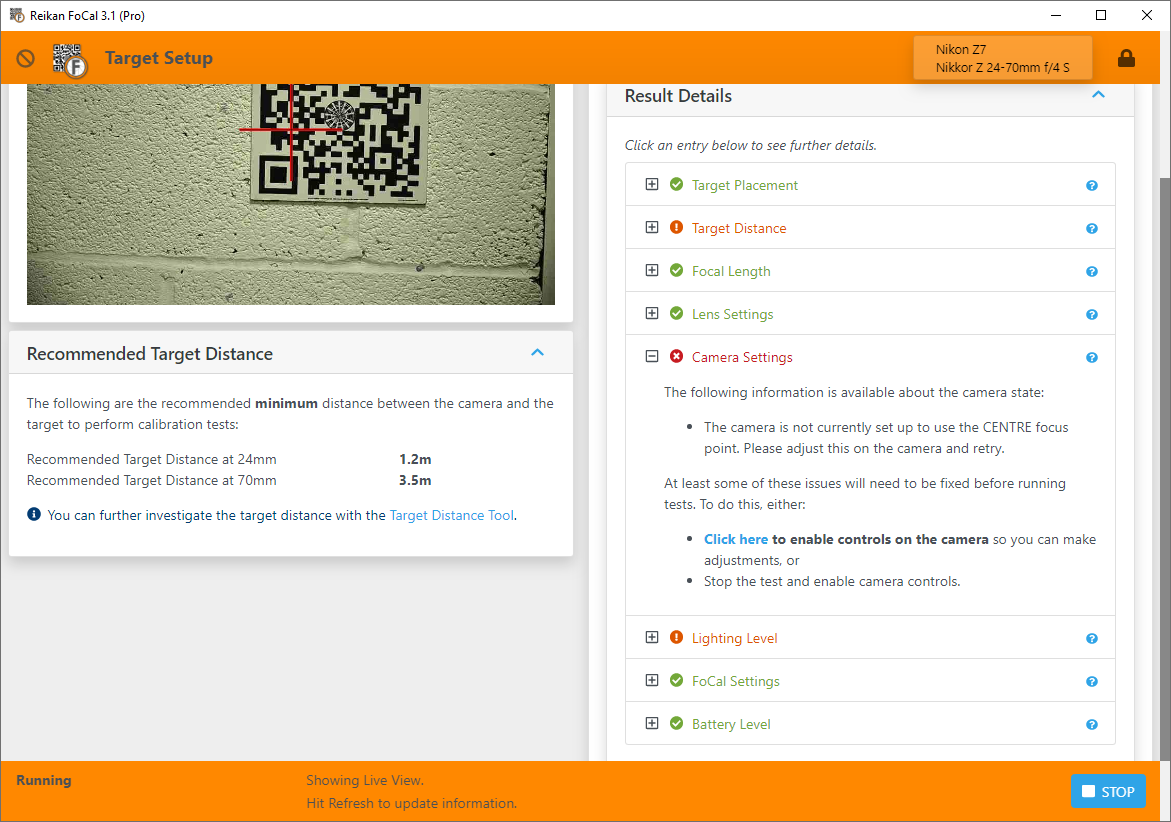
To make changes, you should hit the blue “click here”. This will pause Target Setup and unlock the camera, allowing you to make changes.
PLEASE NOTE:
It is very important that you do not pull the cable from the camera in order to make changes. If you do this, Target Setup will not be able to continue and you will have to restore settings back to the camera on the next connection, and then restart the whole process again.
Once the adjustment is made to the camera, hit the OK button on the message displayed on the screen:
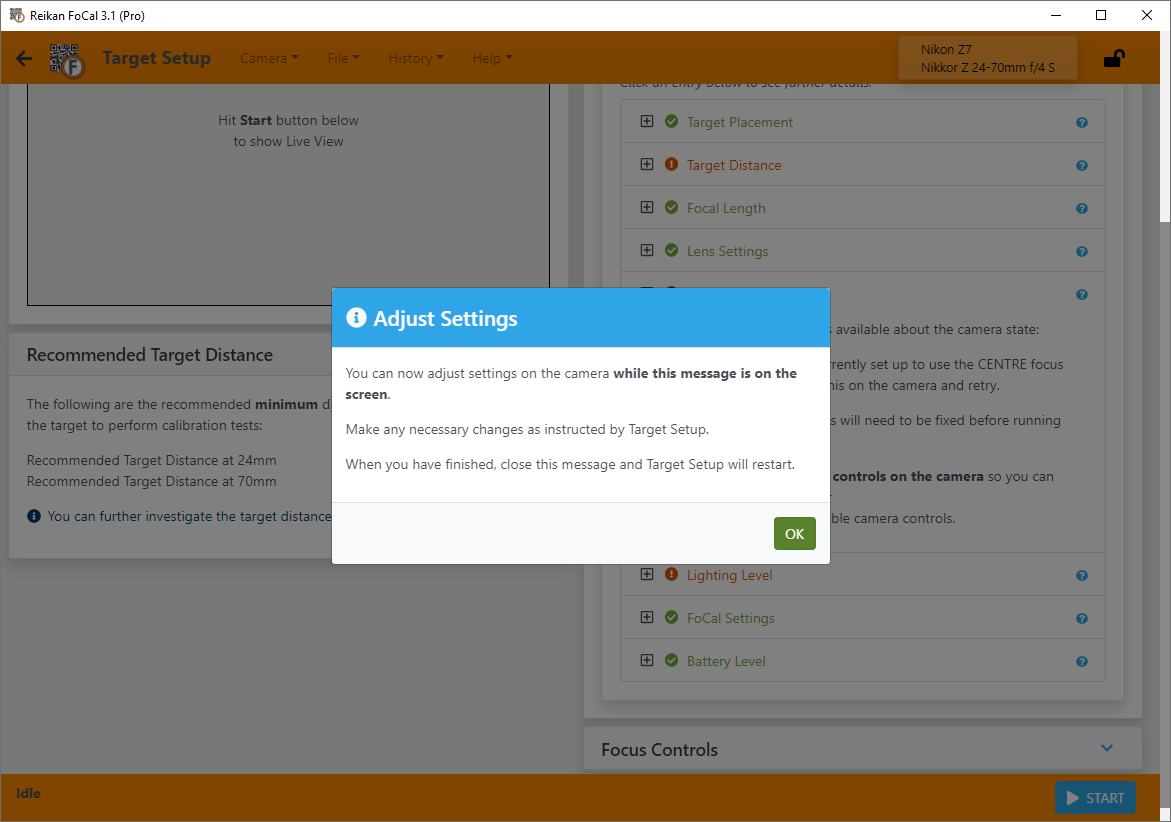
When the message is closed, the camera controls will lock again and Target Setup will resume, rechecking the environment and showing you the results.
