Settings – Aperture Sharpness
The default settings are usually suitable, but the Settings tab offers test options:
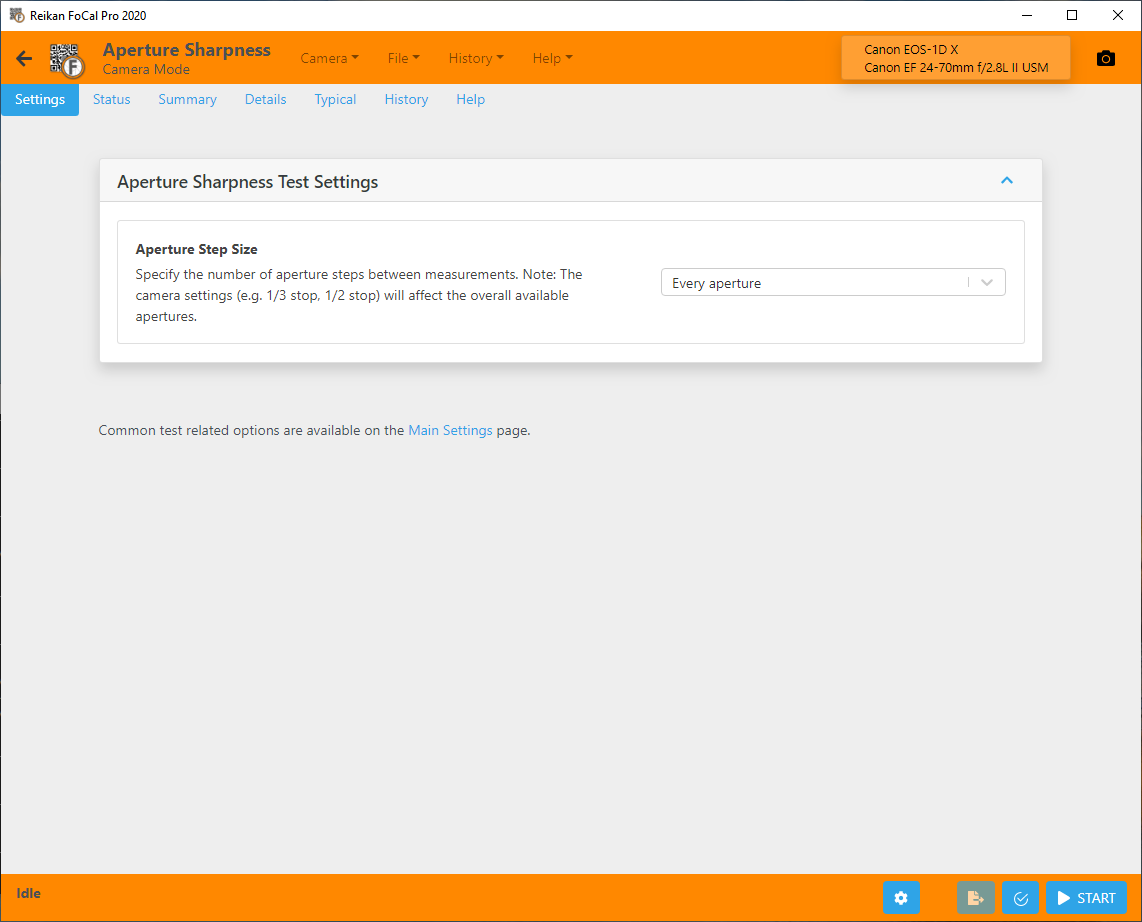
Aperture Step Size
By default, the test will measure the quality at every aperture available (note that this may be affected by settings on the camera – e.g. exposure increment being set to 1/3, ½ or 1 stop).
If you do not wish to measure every aperture, you can choose to skip every other aperture, or skip 2 and only measure every third aperture.
