Details – Dust Analysis
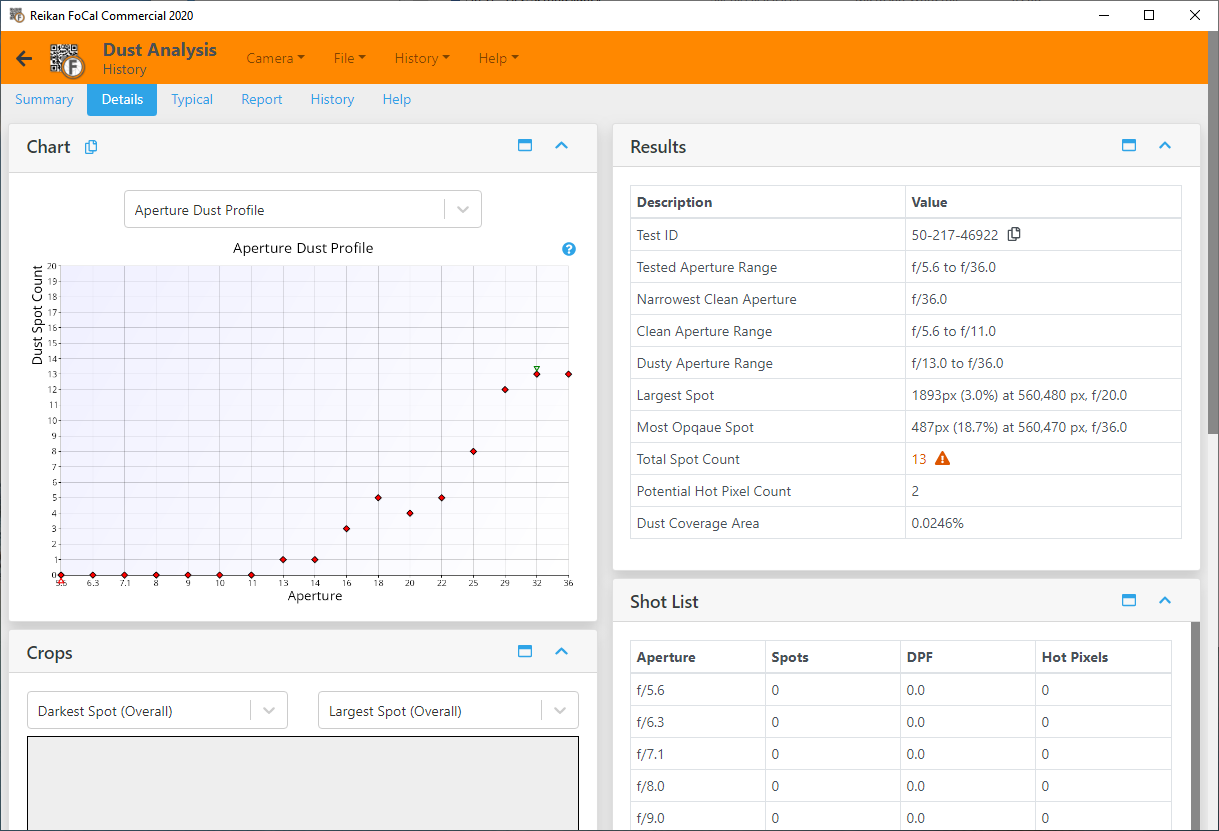
Test ID
A unique identifier for this particular test. You can use this when referencing the test – from within FoCal and if you have uploaded your results data from online* and with Reikan Support.
(* online features will be available in an upcoming release)
Tested Aperture Range
The range of apertures measured during the test.
Narrowest Clean Aperture
The smallest aperture that is considered “clean”, i.e. very few or no visible dust spots.
Clean Aperture Range
The range of apertures which are considered clean. This range will almost always start at the widest aperture and go some way towards the narrowest aperture. Shooting within this range should produce no visible dust spots on images.
Dusty Aperture Range
This is the range of aperture which are affected by dust and may show visible spots in images with large plain coloured areas.
Largest Spot
Information about the largest dust spot, including its size, location and the aperture where it appears largest on the image.
Most Opaque Spot
Information about the darkest dust spot, including its size, location and the aperture where it appears most opaque on the image.
Total Spot Count
The total number of spots detected on the sensor across all apertures.
Potential Hot Pixel Count
The Dust Analysis test also detects pixels which appear to be fixed “bright” – known as hot pixels.
This entry gives the count of potential hot pixels measured during the test.
Dust Coverage Area
This is the area – as a percentage of the total sensor area – that is affected by dust.
