MultiTest (Live View)
From FoCal 2021, MultiTest has the option to run in Live View mode, which allows the test to run on cameras which do not support any for of AF Adjustment and to run completely hands-free on all cameras.
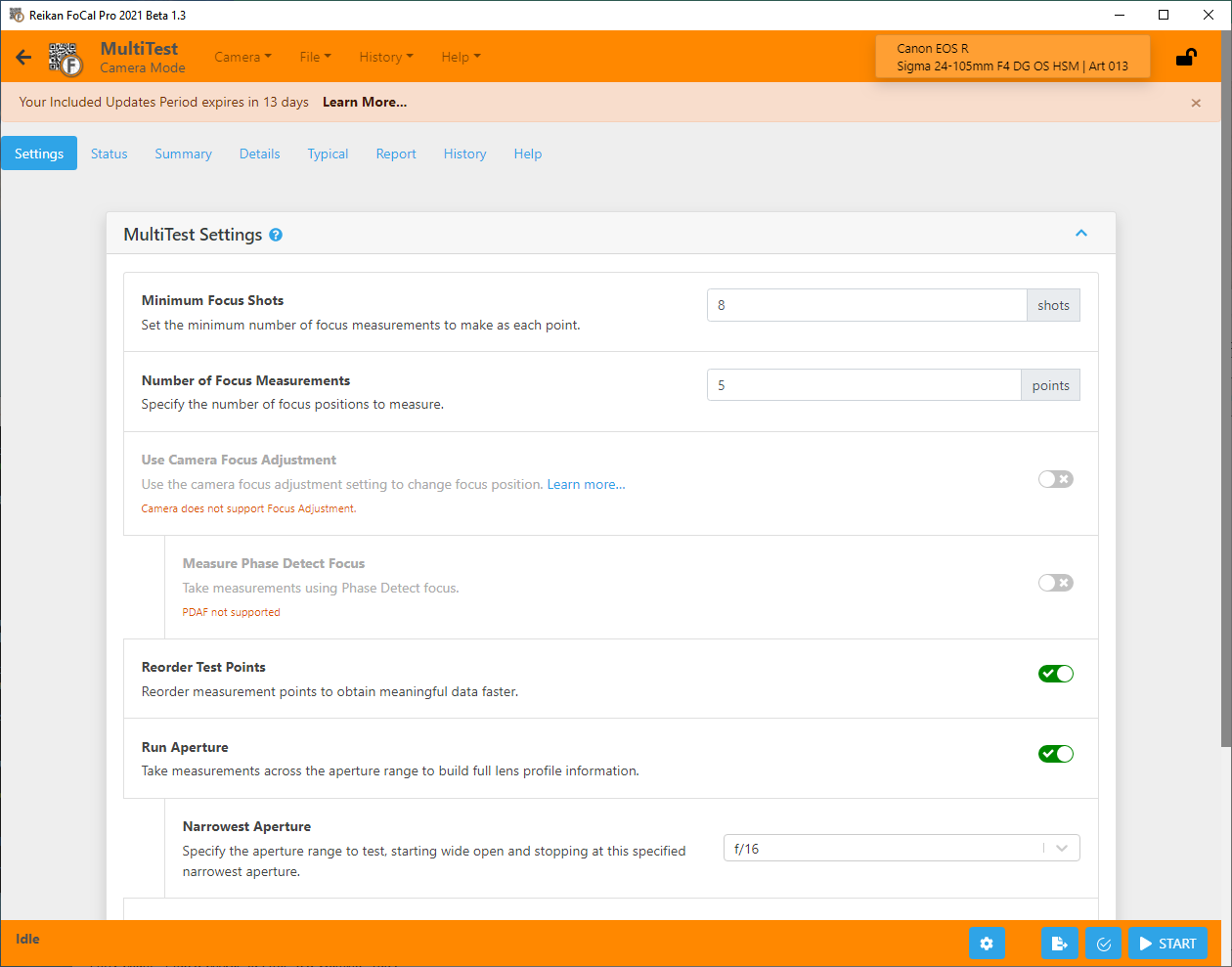
The example above shows the Use Camera Focus Adjustment option:
- When this option is enabled, the camera focus adjustment option will be used (so this is only available on cameras which support AF Fine Tune, AF Microadjustment etc)
- When this option is disabled, MultiTest will run in Live View mode and work with any camera.
The option will be automatically disabled in the MultiTest Settings tab for cameras which do not support AF Adjustment, as shown above for the Canon EOS R (which has no user focus adjustment option)
MultiTest works by taking slices of aperture data at various focus points. For cameras that support AF Adjustment, this is used to set the focus position. But in Live View mode, the camera focus is driven to various points.
The difference between these two methods means that the scale of focus position must be different between them.
For AF Adjustment, the focus offset axis of any charts will show the AF Adjustment units (e.g. AF Fine Tune or AF Microadjustment):
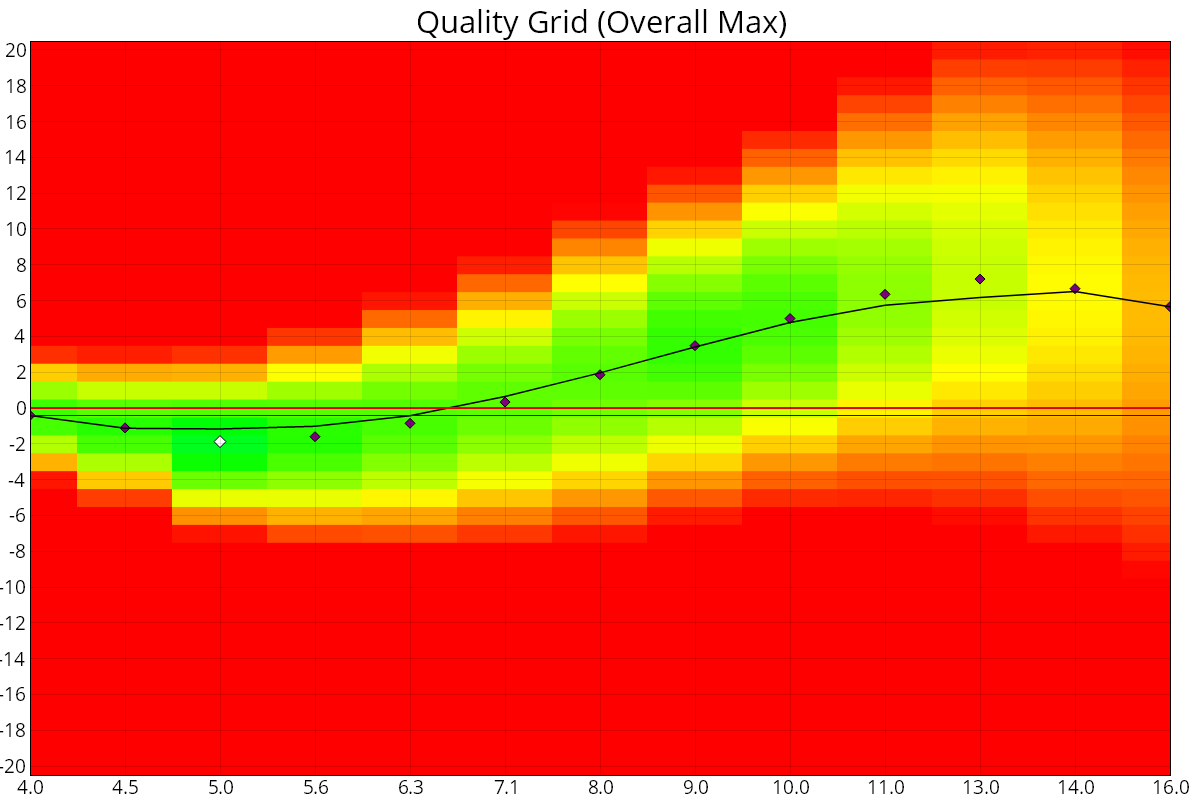
For Live View mode, the focus offset axis is calibrated in Focus Offset units which have a scale that runs from -50 to +50 on the charts:
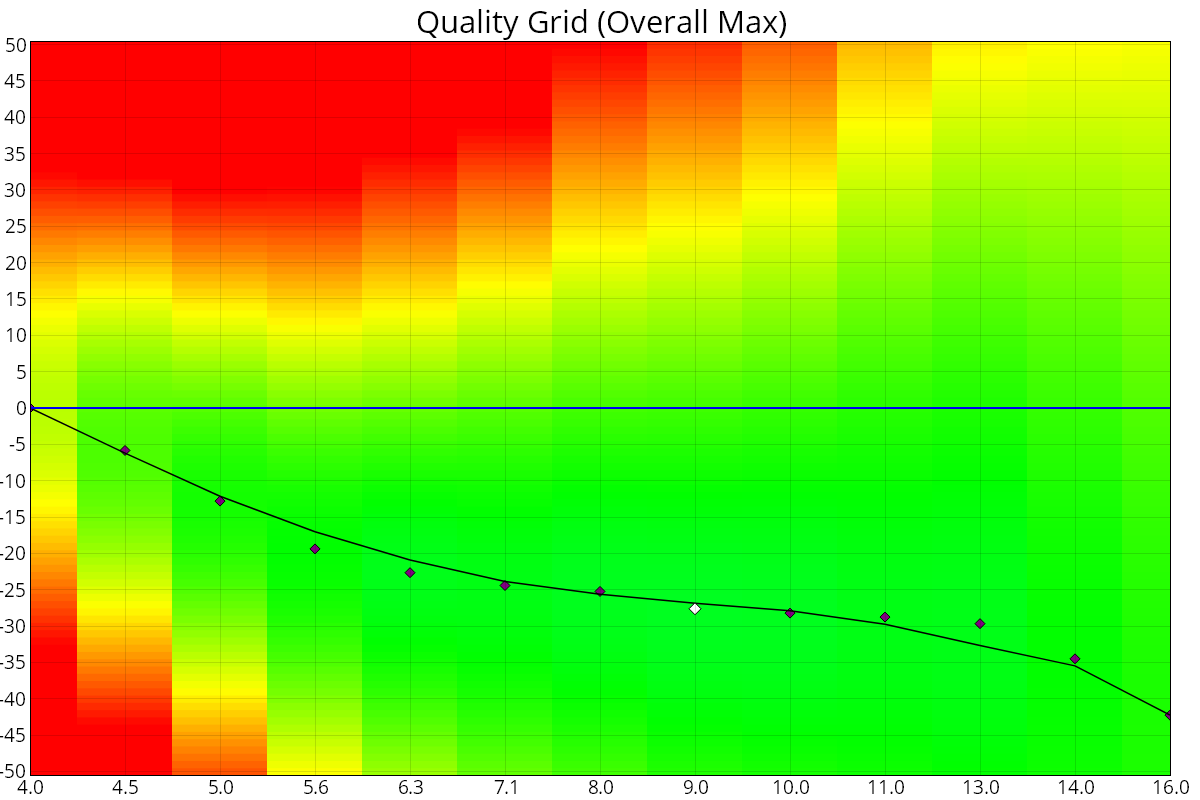
AF Adjustment and Focus Offset units cannot be directly compared (yet), but this doesn’t really matter for getting absolute results, such as the sharpest overall aperture/focus position, true wide open and manual refocus aperture sharpness profile, focus shift view etc.
