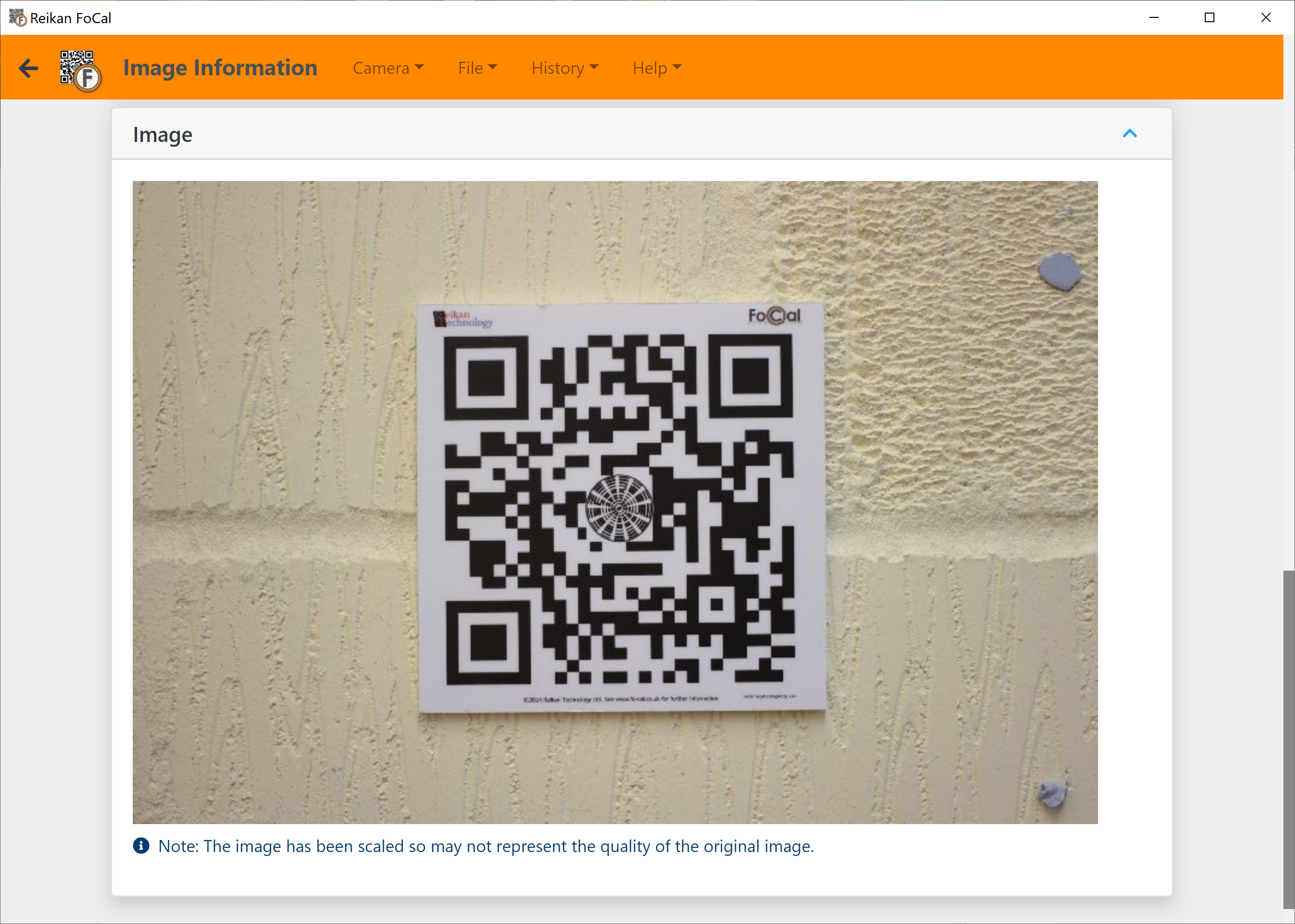Image Information Tool
The Image Information tool shows detailed information contained within the camera image files and also supplements this information with specific camera information known to FoCal.
Opening Image Information Tool
You can open Image Information either from the File menu, or from the Image Information card on the File Overview page.
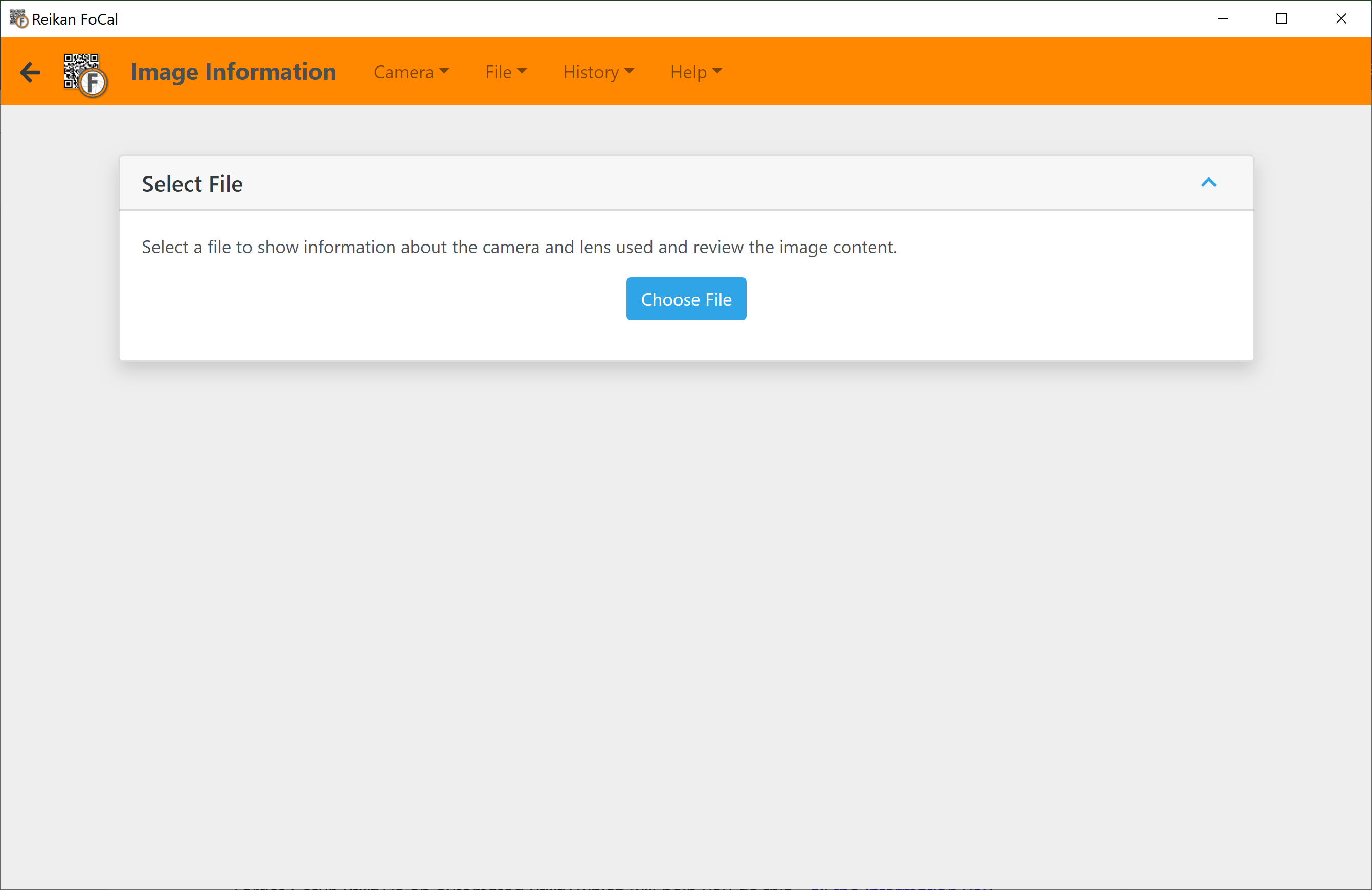
Using Image Information
Using the Image Information tool is as simple as clicking the Choose File button and selecting an image file.
The Camera and Lens panels will show retrieved image metadata e.g. aperture, shutter speed etc. Optional values are displayed if available (for example shutter count).
The information is also supplemented with extra details if FoCal recognises the camera. In the example below, a firmware update indication is shown, the diffraction limited aperture and sensor information is also available for this camera:
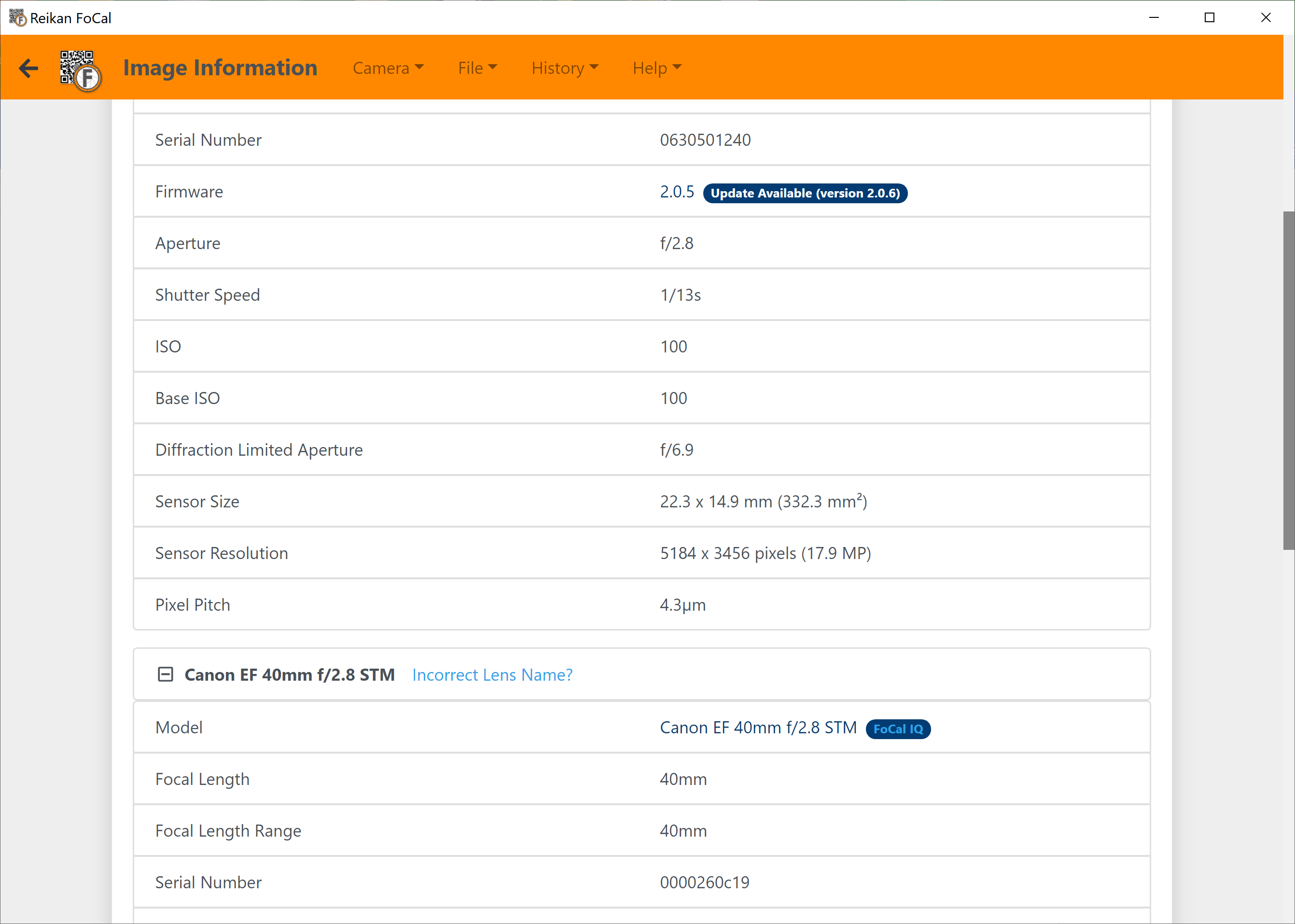
At the bottom of the page is a preview of the image for review: