Corner Brightness Profile – Aperture Sharpness
(See Chart Features for general chart features - changing scales, copying to clipboard etc)
The Corner Brightness Profile chart shows the relative change in brightness of the corners of the full-frame image through the test.
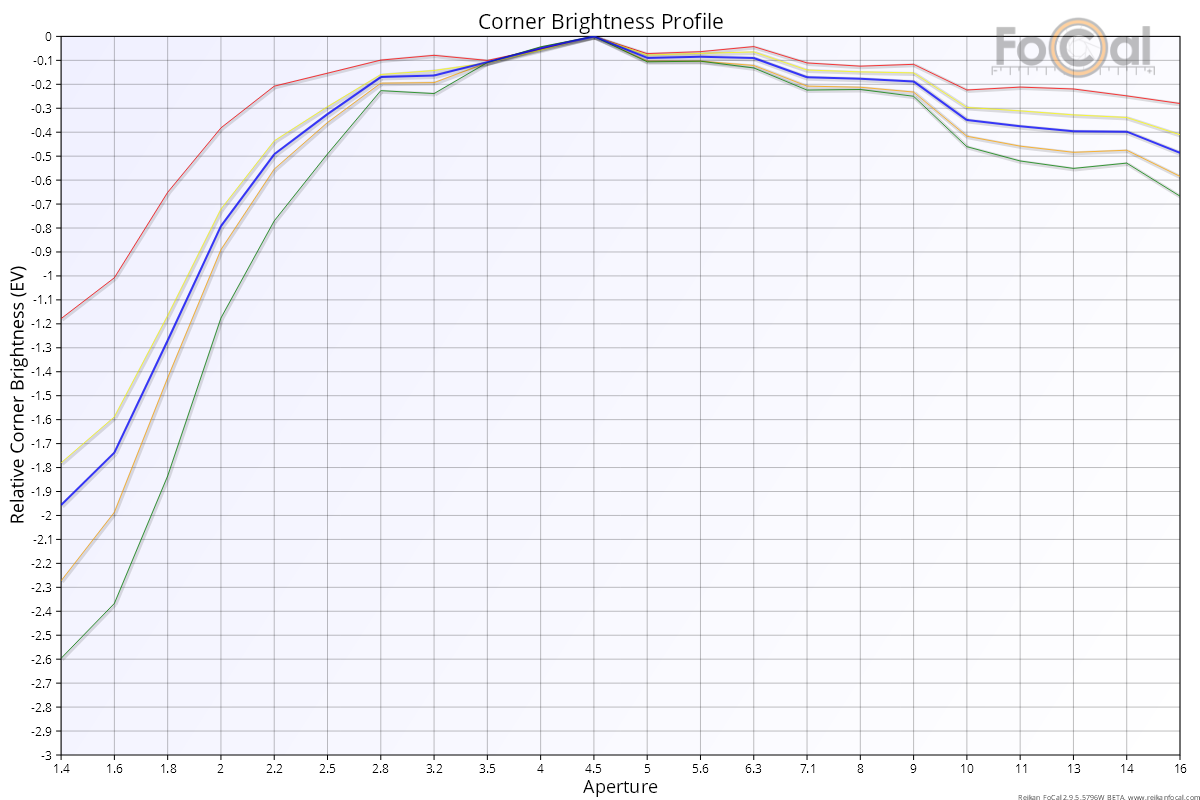
Key:
- Red line – top-left corner brightness profile
- Orange line – top-right corner brightness profile
- Yellow line – bottom-left corner brightness profile
- Green line – bottom-right corner brightness profile
- Blue line – average of all 4 corner brightness profiles.
Basic Interpretation
The calculation uses the centre of the image to compensate for common exposure differences and measures how the brightness of each individual corner changes with respect to other apertures.
For this chart to show useful information the corners of the frame should be unchanging and not completely dark. The results will then give you an idea of the vignetting performance of the lens.
Be aware that a lot of cameras have in-camera lens corrections which are applied to JPEG images, seemingly even when this feature is disabled for cameras that offer this option. For a true indication of potential vignetting you should run the test with raw images.
Raw vs JPEG
The following example is from a 5D Mark IV and EF 40mm f/2.8 STM lens run in JPEG mode. There is a little “wobble” for the smaller apertures and one line (the green – which is the bottom right corner of the image) shows some larger difference than the other lines:
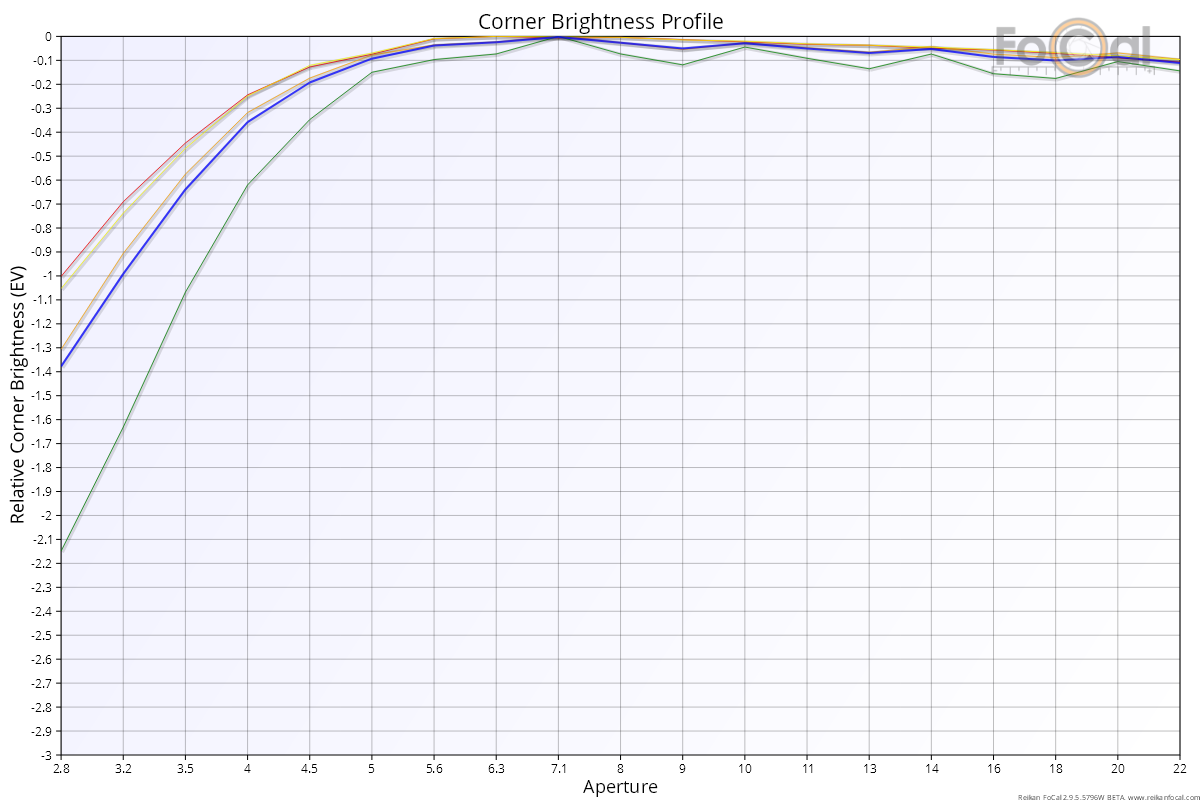
The following chart is the Raw test version. Notice how the smaller apertures are much more stable, and the lines are much closer on the left side (larger aperture, closer to f/2.8) of the chart:
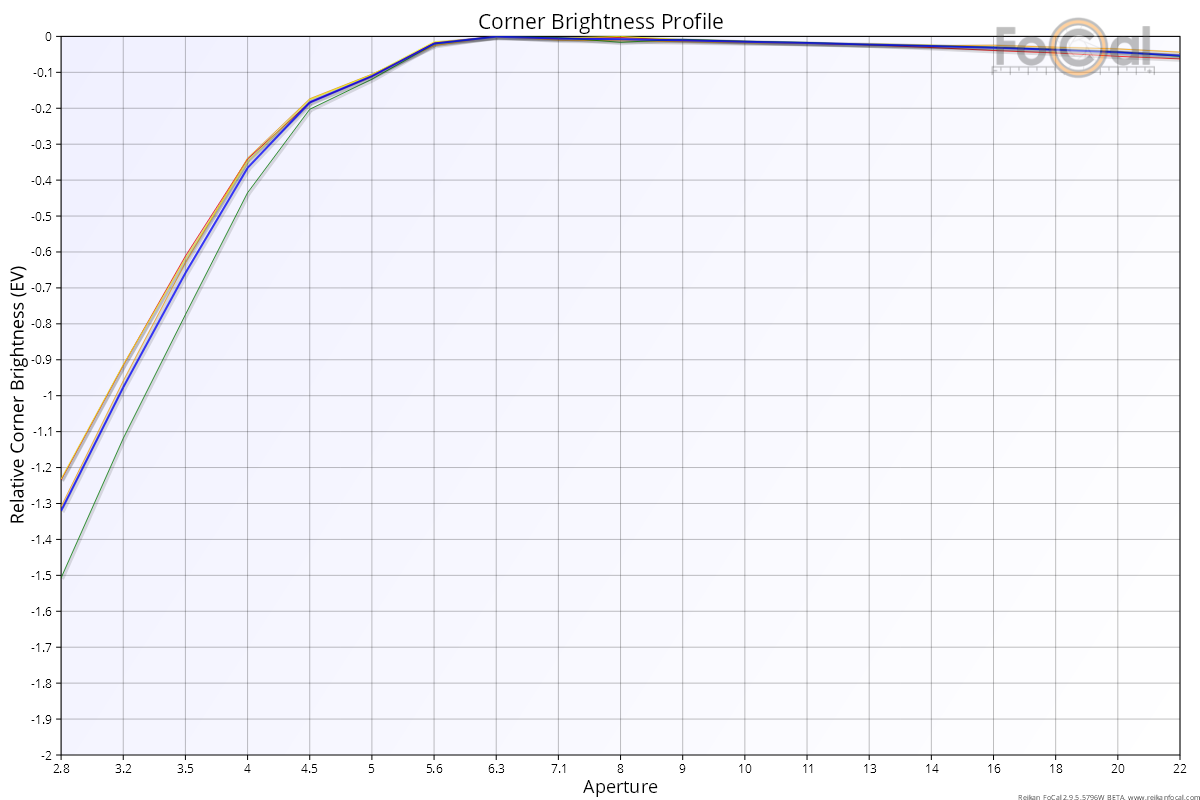
The average vignetting result is very similar – 1.3 stops on the Raw test compared to 1.4 stops on the JPEG test. This is not unexpected as vignetting correction was disabled on the camera so the JPEG images were not adjusted.
Image Motion – Aperture Sharpness | This Page | Dual-Pixel Raw Focus Offset – Aperture Sharpness
