Settings – MultiTest
The default settings are usually suitable for MultiTest, but the settings tab offers further test options:
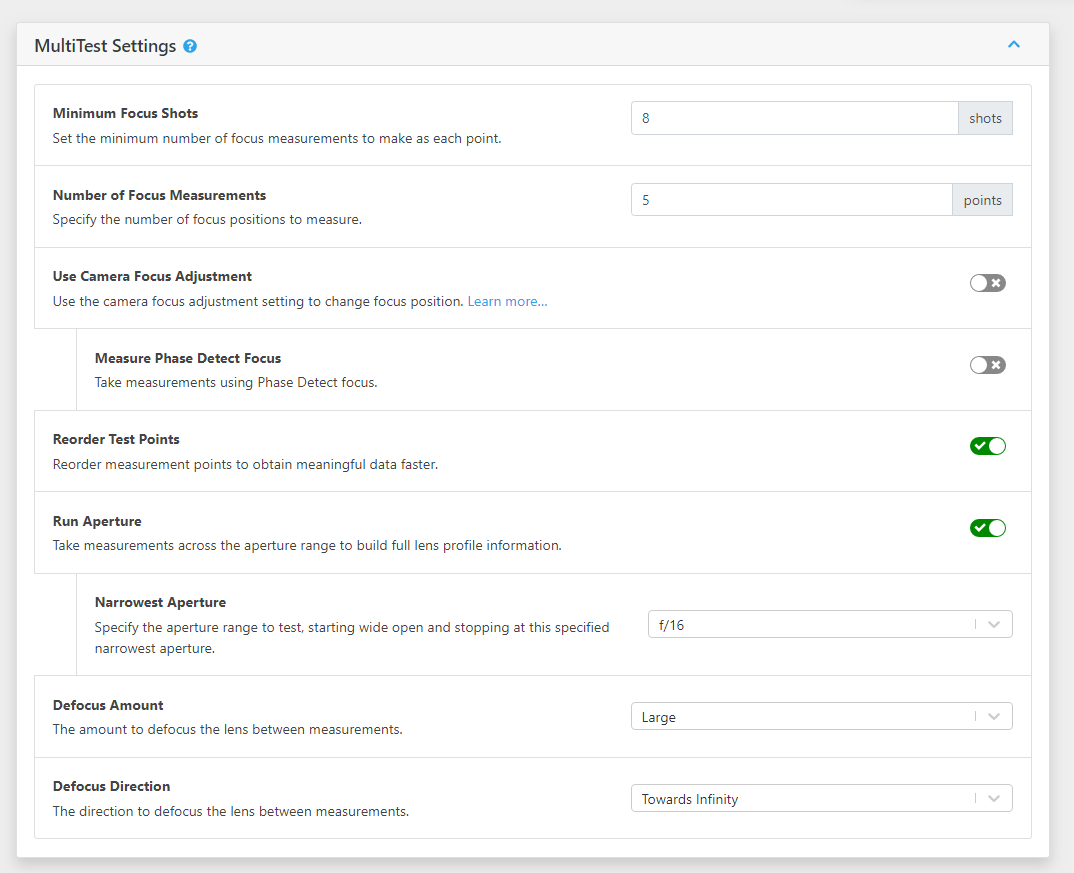
Minimum Focus Shots
The minimum number of shots taken at each focus adjustment point. Typically, this should be 8 or more points to ensure an excellent measurement of the focus quality at each focus adjustment point.
If FoCal does not consider the result consistent enough, it may continue to take more shots past the specified value.
Number of Focus Adjustment Measurements
This is the number of focus adjustment points measured across the range. The default value is 5, meaning the measurements will take place at focus adjustment values of -20, -10, 0, +10 and +20 for a camera with arrange of +/- 20 points.
Picking a value higher than 5 will result in a slightly more accurate result but will add approximately 3-5 minutes for each extra point tested.
Use Camera Focus Adjustment
If enabled, MultiTest will use the camera AF Adjustment to alter the focus position.
If disabled, MultiTest will run in Live View mode. See MultiTest (Live View) for more information.
Lowest Focus Adjustment / Highest Focus Adjustment
MultiTest is usually run using the whole of the Focus Adjustment range. For example, if the camera supports AF Microadjustment and has a range of -20 to +20, the Calibration will take measurements at both -20, +20 and several points in between.
In some circumstances, you may wish to limit the range of Focus Adjustment values measured – for example if the result appears to be very close to -20, you may wish to limit the testing between -20 and 0 as images at +20 are so out of focus that FoCal cannot recognise the target.
By adjusting the Lowest and Highest Focus Adjustment settings you can specify the limits for testing.
Leave these values at Auto for FoCal to determine the limits of focus adjustment values to test.
Measure Phase Detect Focus
When Use Camera Focus Adjustment is disabled, where Phase Detect autofocus is available, the result of this focus operation is added to the aperture profile.
Measure Live View Focus
When Use Camera Focus Adjustment is enabled, where Live View autofocus is available, the result of this focus operation is added to the aperture profile.
Reorder Test Points
In order to produce useful results as quickly as possible during the test, the focus adjustment points measured are re-ordered while testing.
For instance, measuring at -20, 0 and +10 will give an overview of the results available (and then adding -10 and +10 will give more details).
If this option is disabled, the measurements will be taken in order, e.g. -20, -10, 0, +10 and +20. The charts and results will be populated later in the test but the data shown is likely to be closer to the final result.
In either case, the final results are not affected.
Run Aperture
If this option is disabled, the test will simply measure the focus adjustment quality when the lens is wide open. This is equivalent to running a standard Calibration test, but without setting a final value. Not all information will be populated in this mode.
Narrowest Aperture
Specify the narrowest aperture to test when running across the aperture range.
If the value is stopped down to very small apertures, the difference in quality across the focus range can be so small it’s impossible for FoCal to accurately determine the points.
It’s generally not recommended to test at apertures smaller than f/16.
Defocus Amount
Between shots, FoCal will defocus the lens in order to properly exercise the autofocus system.
This option allows you to choose how much the lens is defocused.
Defocus Direction
This option allows you to choose the defocus direction of the lens.
For most lenses, when testing you will be much closer to minimum focus distance than infinity, so typically you defocus to infinity between shots (Far). Under situations where the lens is close to infinity focus you may wish to test with defocusing in the other direction (Near).
