Tripod/Handheld Difference – Stabilisation Test
(See Chart Features for general chart features - changing scales, copying to clipboard etc)
The Tripod/Handheld difference chart shows the percentage quality change between handheld and tripod scenarios with the stabilisation system both enabled and disabled.
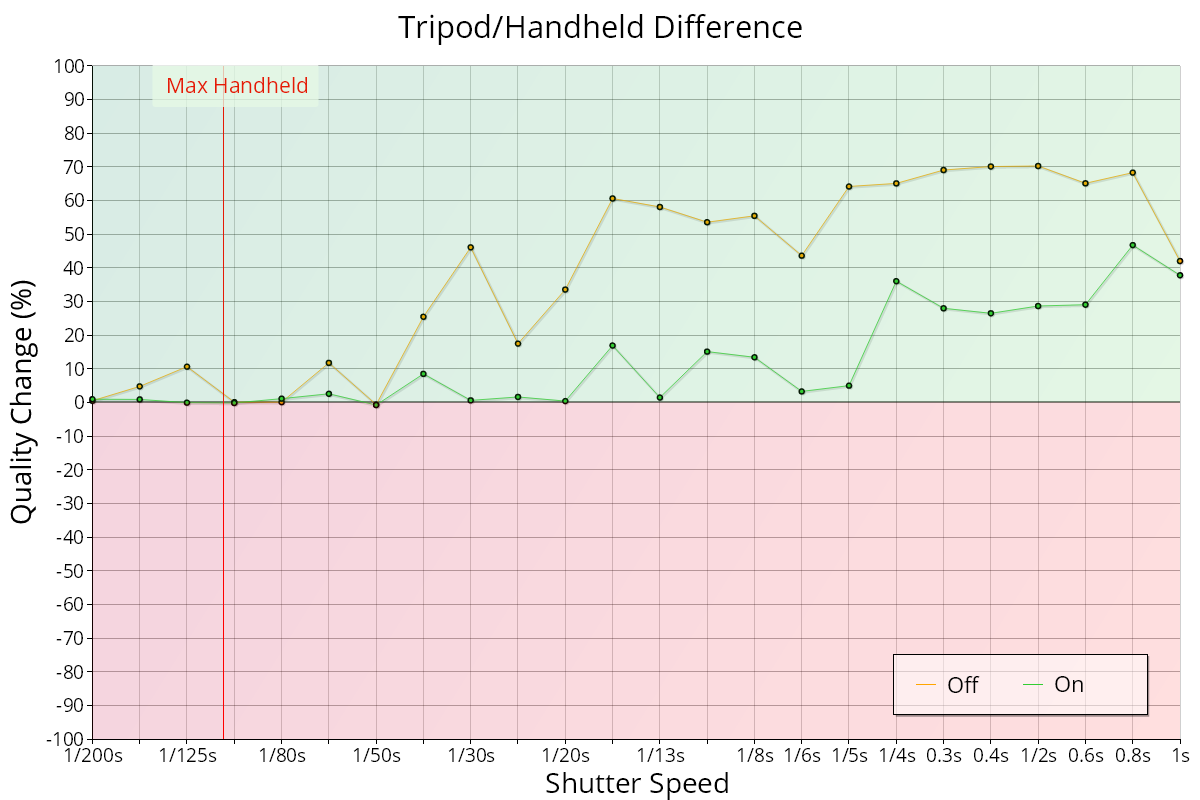
Key:
- Orange line: the quality difference between handheld and tripod scenarios with the stabilisation system disabled.
- Green line: the quality difference between handheld and tripod scenarios with the stabilisation system enabled.
A value above 0 indicates that the quality is better when the camera is on a tripod, and a value below 0 indicates that the quality is better when the camera is handheld.
Interpretation
This chart is available when you run the Stabilisation Test and capture both Tripod and Handheld measurements.
Each line represents the quality improvement when the camera is tripod mounted. So in the above example, there is little difference up until around 1/40s, then there is some deviation between the lines.
The higher orange line from 1/40s shows that with the stabilisation system disabled the image quality is significantly improved by mounting the camera on a tripod.
The lower green line shows that the quality is improved from around 1/4s by mounting on a tripod, even with the stabilisation system enabled.
This shows that the practical limit of this particular stabilisation system is up to around 1/4s, and with shutter speeds slower than this it is advisable to use a tripod in all cases.
Tripod Effectiveness – Stabilisation Test | This Page | H/V Ratio – Stabilisation Test
