Corner Brightness Profile – MultiTest
(See Chart Features for general chart features - changing scales, copying to clipboard etc)
The Corner Brightness Profile chart shows the relative change in brightness of the corners of the full-frame image through the test.
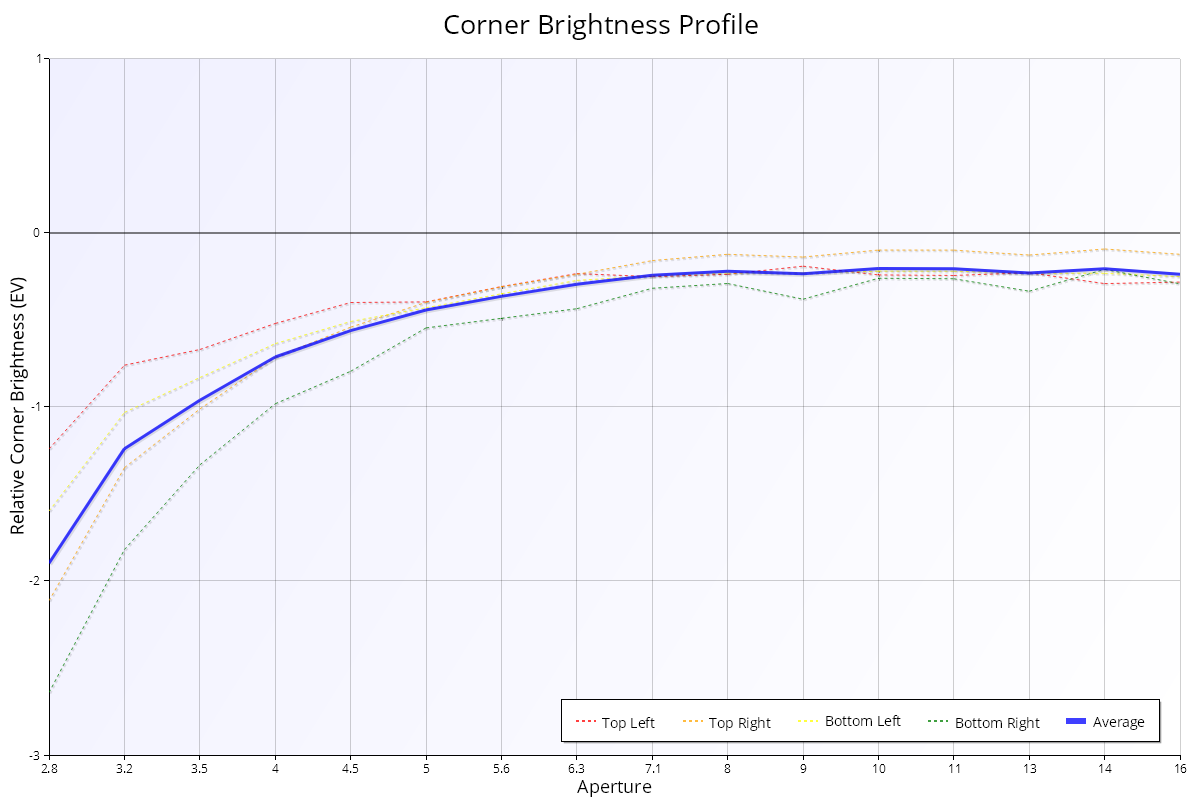
Key:
- Red line – top-left corner brightness profile
- Orange line – top-right corner brightness profile
- Yellow line – bottom-left corner brightness profile
- Green line – bottom-right corner brightness profile
Interpretation
See Corner Brightness Profile – Aperture Sharpness for a detailed explanation.
Image Motion – MultiTest | This Page
